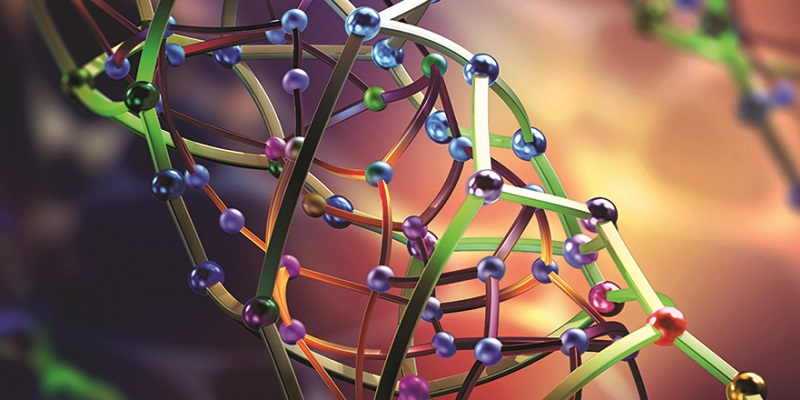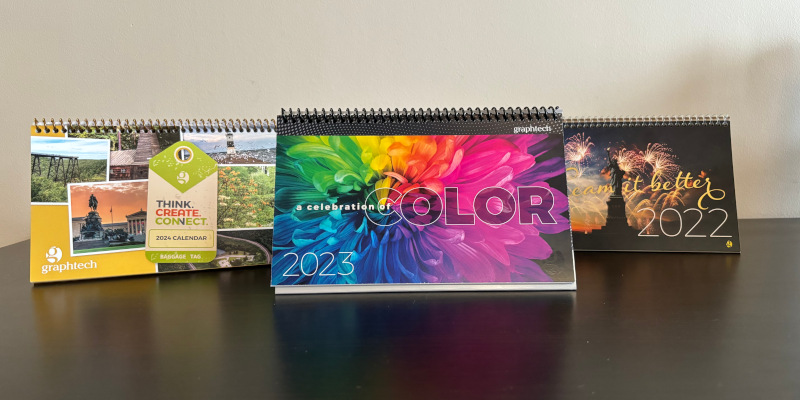Xerox Secure Print Features for Printer Security
You might not think of your printer or multifunction printer (MFP) as an access point — or endpoint — to your network, but it is. Printers today are as technologically sophisticated as personal computers. They’re also equally vulnerable to hacks and security breaches. Especially wireless printers and MFPs that can be accessed remotely.
We take printer security very seriously, and that’s why we equip our products with several secure print features — to protect your organization’s most sensitive data.
Our Secure Printers Meet Strict Standards
We strongly endorse the internationally recognized ISO 15408 Common Criteria for Information Technology Security Evaluation, and validate the majority of our products for Common Criteria Certification. We strive to evaluate the entire printer or MFP — and not just individual features — in order to meet our customers’ strictest security requirements.
We also conduct ongoing testing for potential new printer security vulnerabilities, issue software patches and quickly update our manufacturing process to integrate printer security fixes.
Through partnerships with companies like Trellix, we offer benchmark printer security protection with an innovative white listing defense against viruses. This is one part of our four-point approach to comprehensive printer security for select Xerox® ConnectKey® technology-enabled printers and MFPs.
Xerox Secure Printing Features
As your trusted provider of secure printing solutions, we offer many standard and optional secure print features for Xerox printers and MFPs.
Xerox® Secure Print. Don’t let your confidential or private documents sit in the output tray, open for viewing, at risk of being taken by someone else. Secure Print allows you to control the print timing of your documents. Enter a pass code to send a job to print. The printer holds the job until you enter the same pass code at the device, releasing it to print.
Image Overwrite. Electronically “shred” information stored on a printer’s or MFP’s hard disk as part of routine job processing. Electronic deletion may be performed automatically, on-demand or, on some devices, scheduled. The Xerox® Image Overwrite print security process uses a three-pass algorithm originally specified by the U.S. Department of Defense.
Data Encryption. As data moves in and out of a printer or MFP, or is stored within the device, we secure it with several different protocols for encryption, such as Secure Sockets Layer (SSL)/Transport Layer Security (TLS) and Internet Protocol Security (IPSec).
Access Control/User Authorization. Specific functions (such as scanning, or accessing customer data) can be restricted by user and by function according to access control limits set by a system administrator. Authorized users may be granted appropriate levels of access once they are logged on or authenticated.
Removable Hard Disk Drive Accessory/Kit. Allows a system administrator to quickly and easily remove hard drives and lock them up for a storage, which eliminates risks of unauthorized access when the device is unattended. This is helpful to secure print data that is subject to legal regulations (such as HIPAA or PCI), or might have a customer database containing sensitive information.
Network Security. To ensure your device behaves like a good network citizen, many Xerox printers and MFPs include features that protect them from unauthorized remote access. These secure print features protect the confidentiality of data as it moves across your network, to and from the printer. These print security features include IPFiltering, IPSec and SSL/TLS data encryption, digital certificates, network authentication and 802.1x device authentication.
Learn more about the Xerox print security model for products, documents and information.
Get the free “Document and Endpoint Security Management eBook” to reduce data risks associated with documents and the MFPs that produce them.
* Trellix ist der neue Name von McAfee
Contact Us
Submit a product security question or report a vulnerability
For all other inquiries please contact Xerox Product Support (1-800-821-2797 - United States only).

Sicherheitslösungen für Dokumente und Drucker
Sicherheit ist in jedem Unternehmen wichtig und spielt selbstverständlich auch bei Xerox eine große Rolle.
Weiterführende Artikel
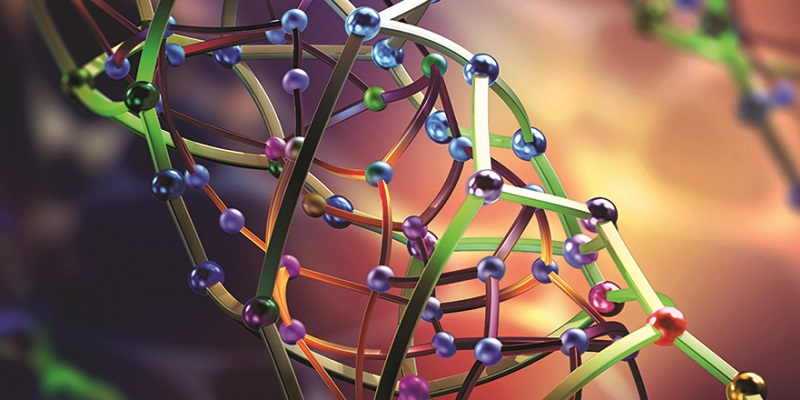
Spectrum Print Plus: Ein Geschäft, bei dem Farbe, Kunden und Engagement im Vordergrund stehen
„Nach Monaten sorgfältiger Bewertung stand der unbestrittene Gewinner die ganze Zeit direkt vor uns – die Iridesse Production Press!“

Britische Druckerei verwirklicht hochwertige Projekte und senkt gleichzeitig die Belastung für die Umwelt
Rapidity steigert Effizienz und Vielseitigkeit mit Iridesse®-Produktionsdrucksystemen von Xerox®.
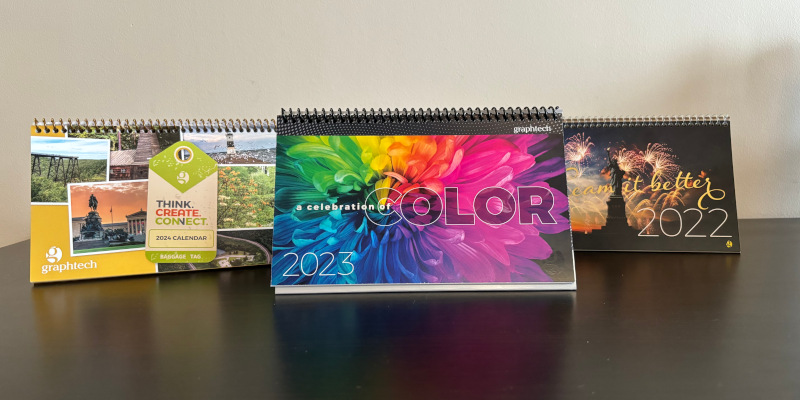
Xerox® Iridesse® Presses: Empowering Clients with On-Demand Printing
See how Xerox® Iridesse® Presses helped a client meet complex client needs with on-demand printing, exact quantities, and specialty embellishments, all while maintaining high standards.

Solving Print's Pain Points
Explore the latest trends and solutions in print operations with Printweek’s special supplement, sponsored by Xerox. Gain insights into digital transformation, efficiency, and sustainability for your print business.

Unlocking Profits with Digital Embellishments
Get ready to dazzle your clients and boost your bottom line with this power training session from Xerox and Taktiful. Learn strategies to become more profitable marketing, pricing and selling Beyond CMYK applications.

Create a more sustainable office
Discover how Xerox enables more responsible printing and sustainability strategies for businesses. Solutions, recycling, and more.