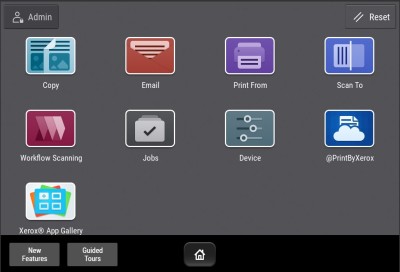An Intuitive Touchscreen Interface
A tablet-like touchscreen experience customised to your business needs.
Swipe, tap, scroll, and pinch your way through task-focused apps with ease. The AltaLink® and VersaLink® family of products offers true tablet-like functionality that allows you to configure jobs by scrolling, just like a tablet! Its intuitive design is simple to use, resulting in fewer clicks to complete a job and less time spent at the printer.
The user screen is app-driven and task-specific, allowing you to customise it to fit your business preferences by placing the apps used most front and center. And installation “wizards” make setup fast and easy — even for non-technical users — without having to call (and wait for) IT.
See how it works
Watch the large tablet-like interface in action on ConnectKey Technology-enabled devices.

Try touchscreen simplicity

Xerox® VersaLink® C415 Colour Multifunction Printer
Feature-packed, built to fit and made to evolve with your needs.