
Xerox® Auto-Redaction App
Now you see it. Now you don’t.
It’s as simple as that. According to Identity Theft Resource Center, 446.5 million consumer records containing PII were exposed last year. With this redaction app on your Xerox® ConnectKey® Technology-enabled multifunction printer (MFP), you can remove sensitive and personally identifiable information (PII) from an entire document in seconds.
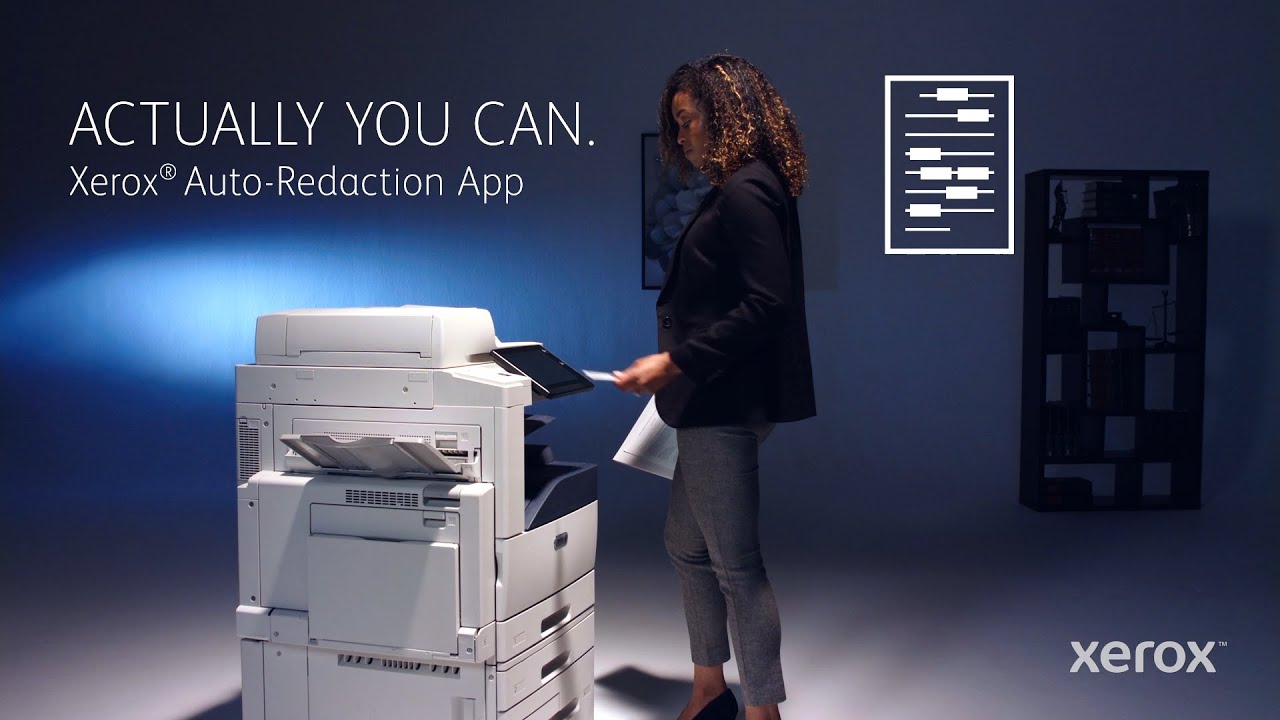
Privacy is just a scan away.

Choose criteria.

Scan and redact.

Preview.

Print or email.
Securely accelerate your approach to redaction.
Say goodbye to the time-consuming and error-prone process of manual redaction.
Leveraging cutting-edge AI technology utilising Google’s Data Loss Prevention (DLP) software, this redaction app makes it easy to scan hard copy documents and get instant results. Simply choose, then scan from one of your saved presets or custom PII and the app will automatically redact it. You can preview the results on your device and either print the redacted document or share it via email.
Redaction is simple with Xerox® Auto-Redaction.
Any personally identifiable information (PII) — names, phone numbers, emails, Social Security numbers, dates of birth — is automatically redacted from official documents with this app. Choose your criteria, scan, preview the results and either print or email the fully redacted document. Custom redaction types are easy to add, and there’s plenty of flexibility to meet your specific needs.

Easy access
Just click on the app icon at the MFP, select what you want to redact and scan.

Rapid redaction
Choose the data types you’d like redacted and see results in seconds. Preview and approve to complete the process.

Preview, then share
Print the redacted document or send via email to your computer or the appropriate parties.
Your workplace assistant is ready and waiting.
Streamline workflows and tame complex processes in any office setting with Xerox ConnectKey Technology-enabled devices and apps for your workplace assistant. Xerox Auto-Redaction App is ideal for legal departments and firms, government, healthcare, human resources, and education professionals.

Xerox® App Gallery
Загружайте приложения на принтер или МФУ с поддержкой ConnectKey® и повышайте эффективность работы.

МФУ с поддержкой ConnectKey®
Печать, копирование, сканирование, факс и многое другое с помощью многофункционального принтера Xerox® с поддержкой ConnectKey®.
